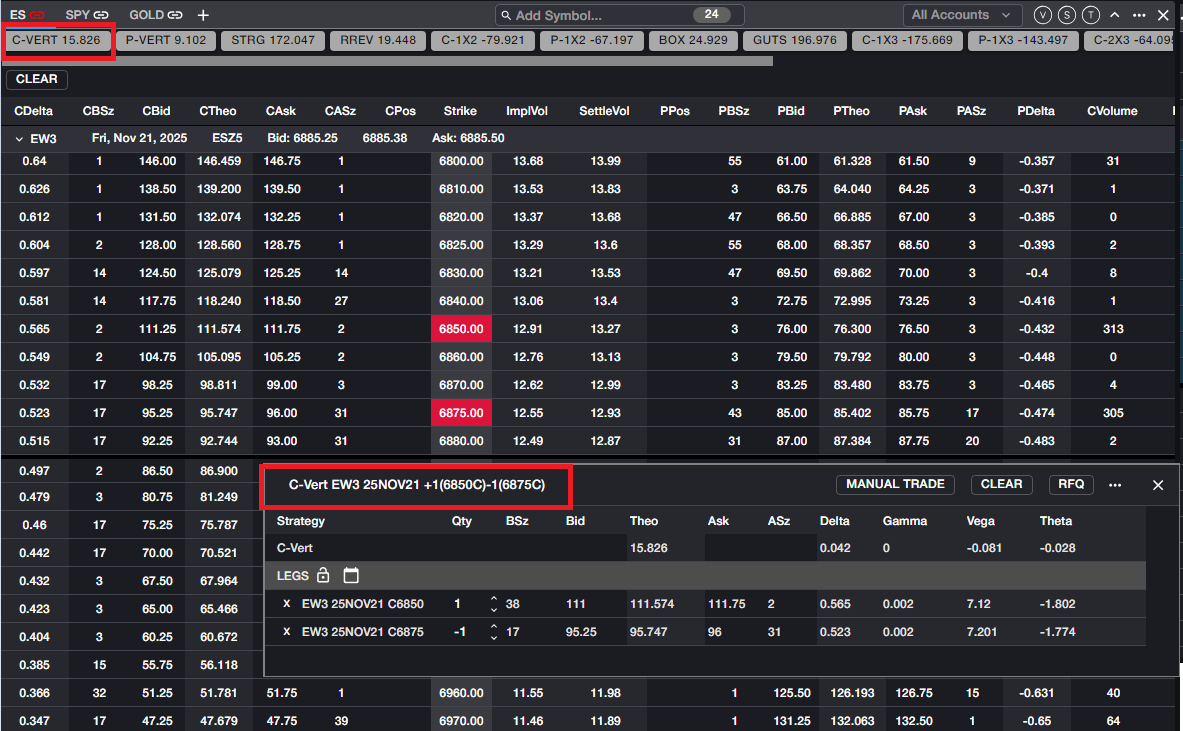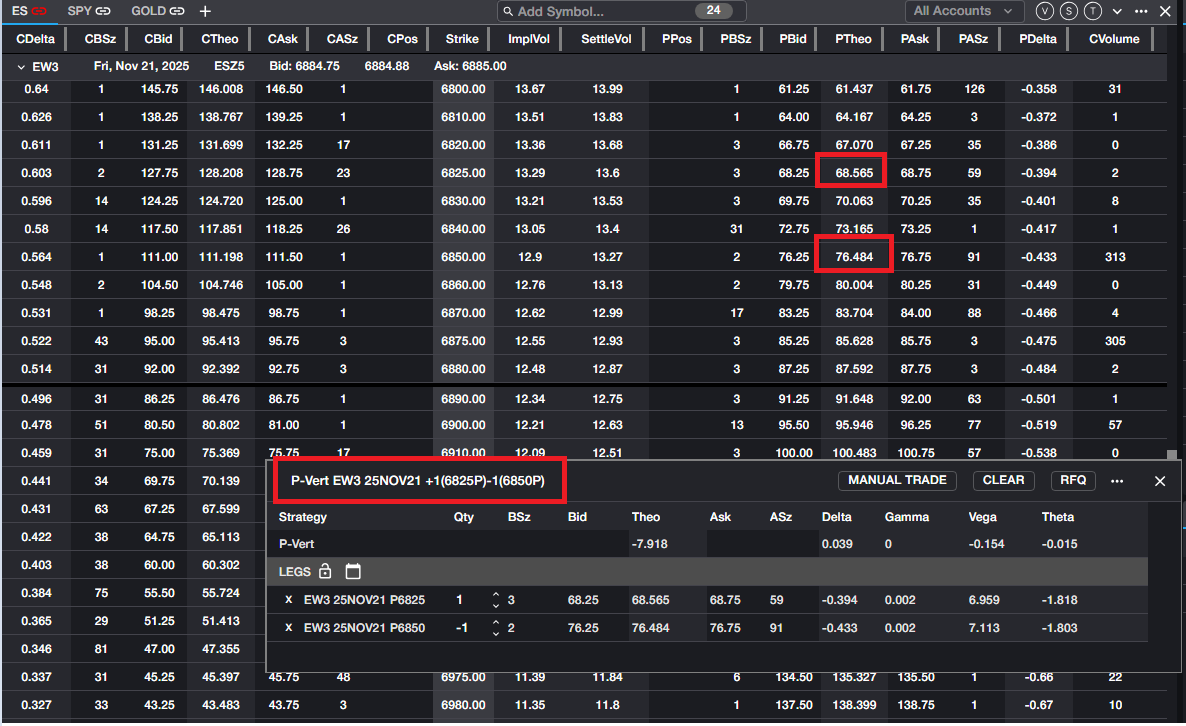How to Create Option Spreads
Option spreads/strategies may be created using the Option Chain. There are two methods to building spreads--by Strike or by Theo.
To view each method, see this video.
Left clicking on a strike within the Option Chain will display all spread combinations that can be made with that strike. Clicking a second strike will display all spreads that can be made using both strikes. This procedure can be done with as many strikes as the user selects. Once the available spreads are displayed in the spread panel at the top of the Option Chain, left click on the desired spread to launch the Floating Spread Builder.
Alternatively, clicking on a Theo value will directly add the selected leg to the Floating Spread Builder. See the Option Chain article for additional detail.